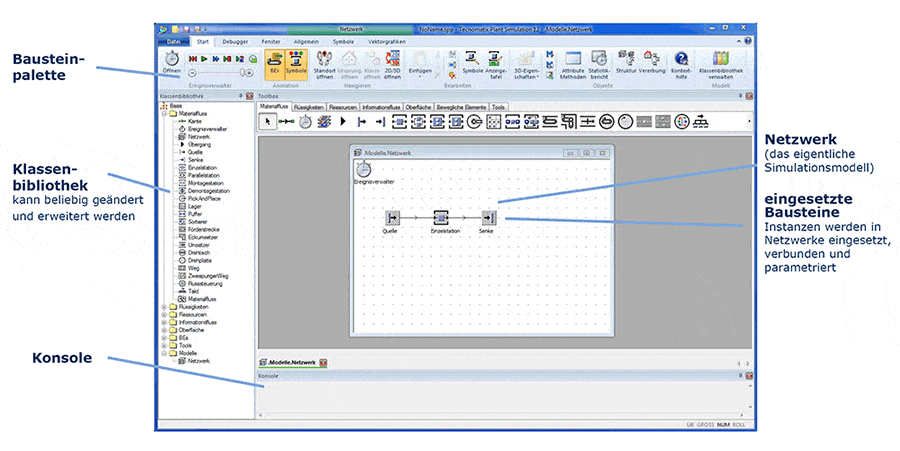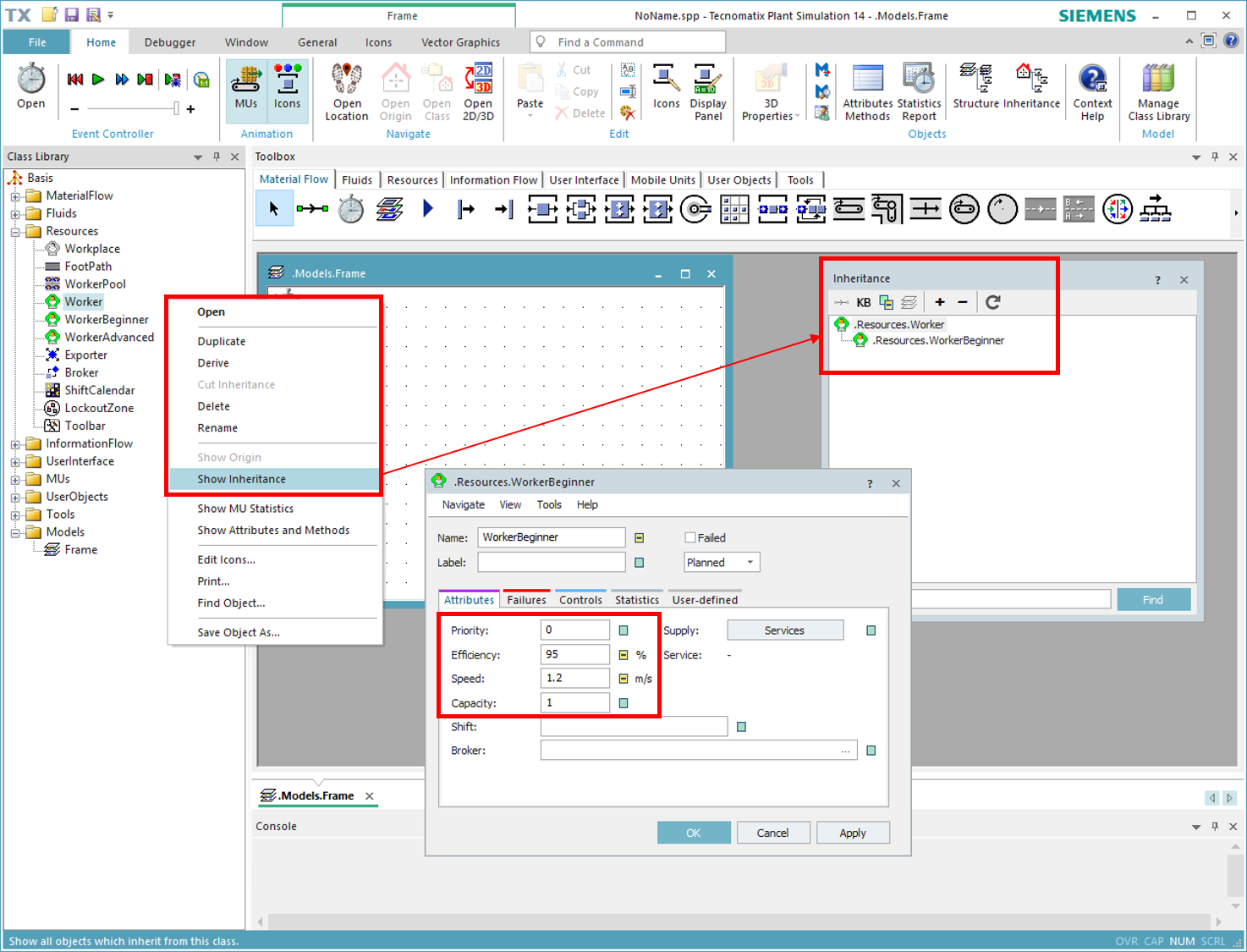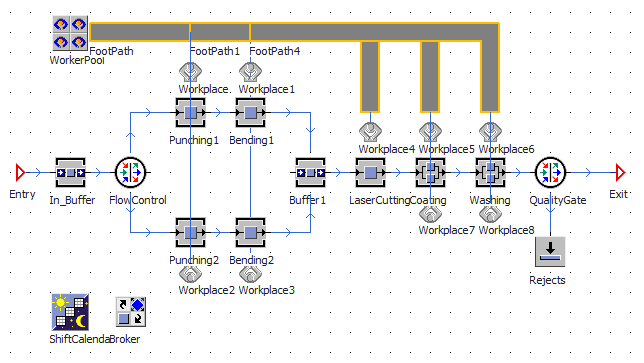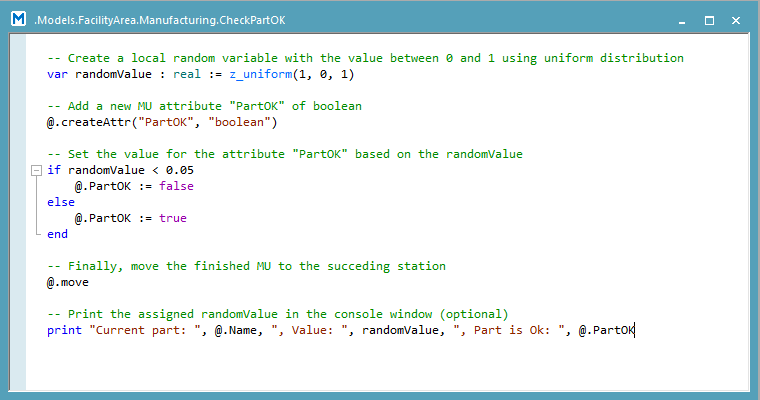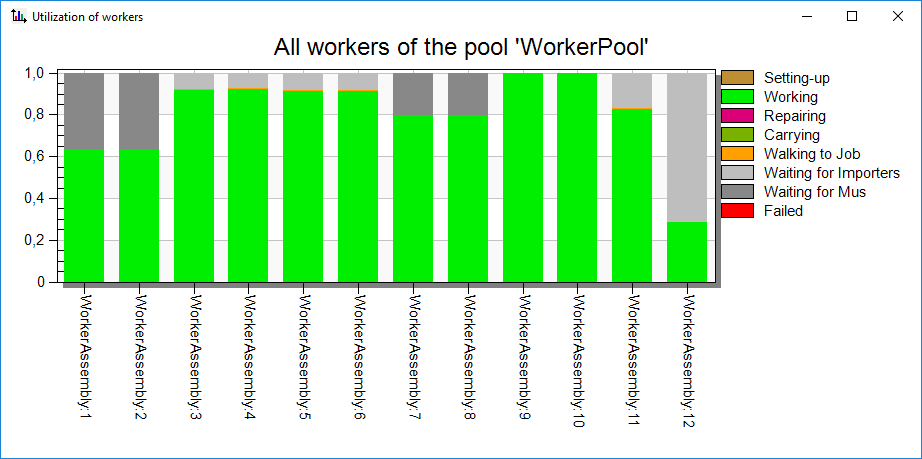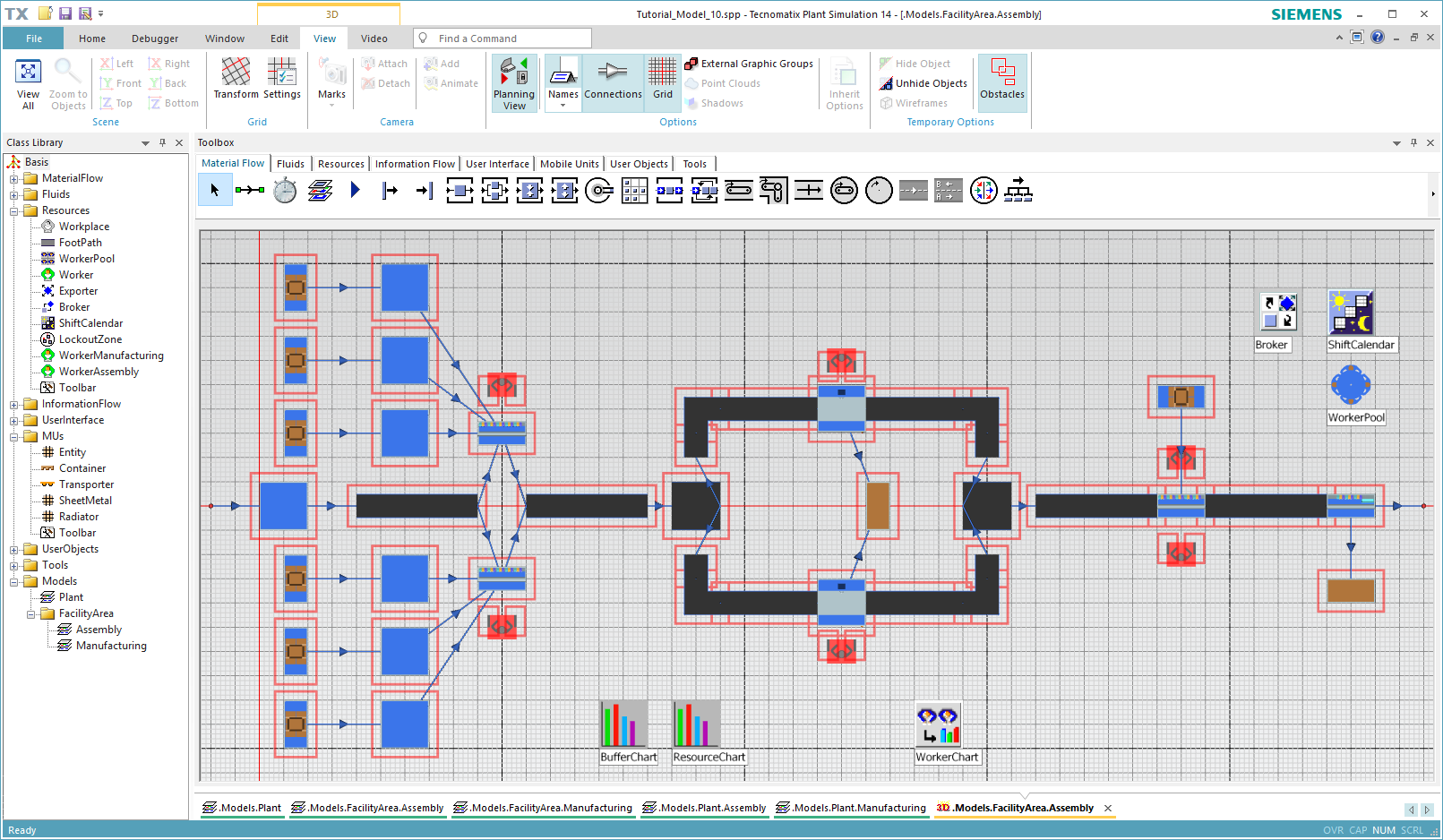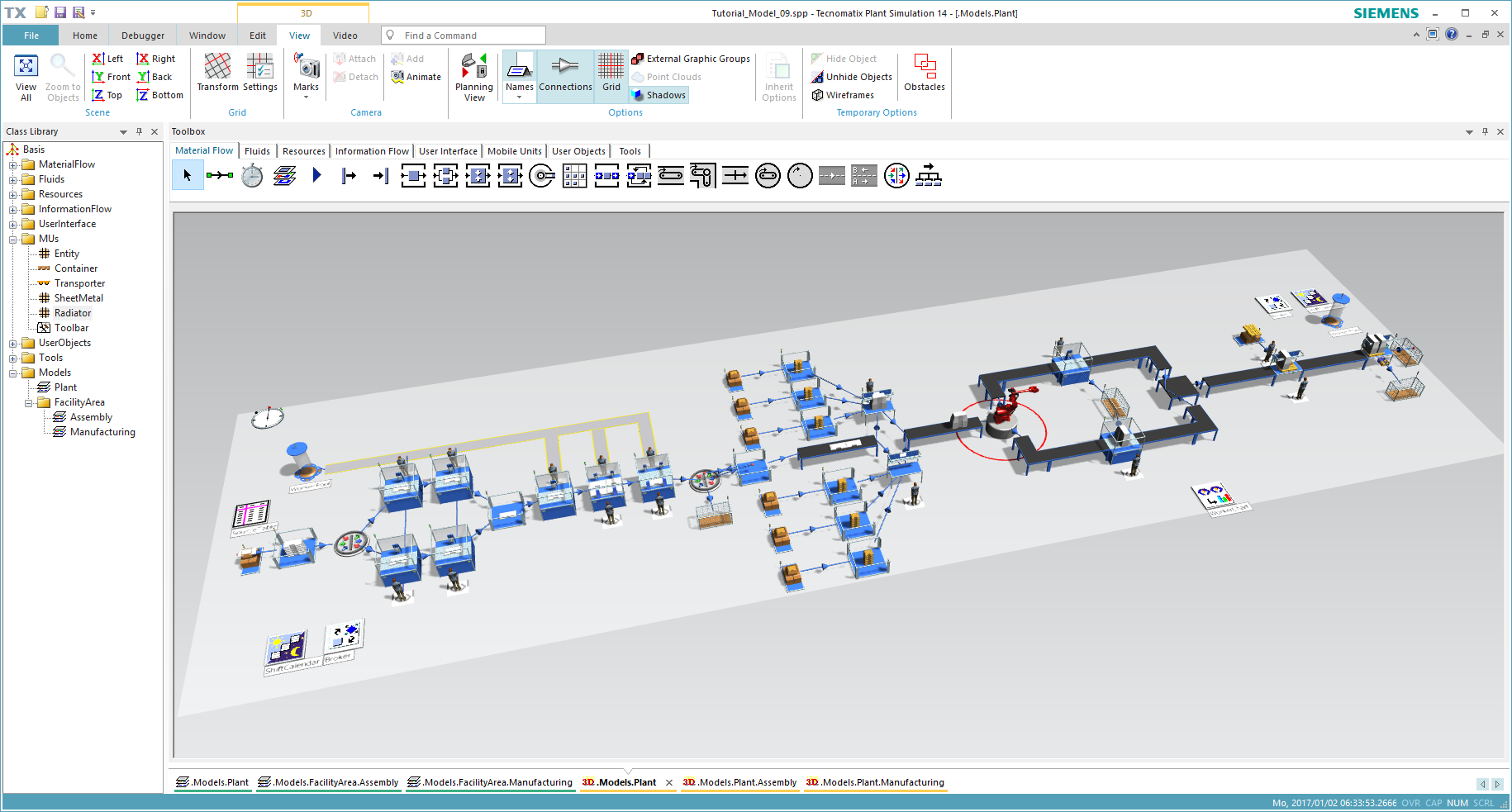Workshops in Siemens Community
Im Rahmen der Siemens Tecnomatix Community Conversations gestalteten wir zwei interaktive Online-Workshops zu Plant Simulation. Unser Simulationsexperte und Siemens Community Catalyst Alex Dilg gab darin praxisnahe Einblicke in die Steuerung freifahrender AGVs.
Kollisionskontrolle für freifahrende AGVs
Sie sehen gerade einen Platzhalterinhalt von Standard. Um auf den eigentlichen Inhalt zuzugreifen, klicken Sie auf den Button unten. Bitte beachten Sie, dass dabei Daten an Drittanbieter weitergegeben werden.
Weitere InformationenIndividuelle Heatmaps für freifahrende AGVs
Sie sehen gerade einen Platzhalterinhalt von Standard. Um auf den eigentlichen Inhalt zuzugreifen, klicken Sie auf den Button unten. Bitte beachten Sie, dass dabei Daten an Drittanbieter weitergegeben werden.
Weitere InformationenPlant Simulation Tutorial
Wir möchten Ihnen gern an dieser Stelle unser neues Plant Simulation Tutorial vorstellen. Sukzessive werden wir hier kleine Anleitungen einstellen, die Ihnen bei der Nutzung von Plant Simulation helfen werden. Das Tutorial ist in englischer Sprache verfasst, um es einem breiteren Publikum zugänglich zu machen.
Dieses Tutorial kann keine Schulung ersetzen, aber es hilft beim ersten Einstieg in die Nutzung von Plant Simulation.
Wir freuen uns über Ihre Anregungen und Kommentare!
Tecnomatix Plant Simulation 14 Online Tutorial
Welcome to Tecnomatix Plant Simulation 14 Online Tutorial. This online tutorial will introduce you to the basics of modeling and simulation of manufacturing and logistics processes using Tecnomatix Plant Simulation 14.
Objectives
This online tutorial is intended for self-study. It is aimed at first-time users from academia and industry, as well as students and young professionals who want to get started in discrete-event simulation and who would like to work with Plant Simulation. After completing this online tutorial, you will be able to build, run, and analyze material flow and logistic simulation models using Plant Simulation.
Content overview
- General understandings of simulation
- Introduction to the graphical user interface of Plant Simulation
- Understanding modeling techniques and object structures in Plant Simulation
- Modeling material flow simulations using standard library objects
- Analyzing and visualizing simulation results
- Introduction to the basics of 3D modeling in Plant Simulation
Quick navigation
Click on one of the buttons below to start with the first chapter or jump to a specific chapter.